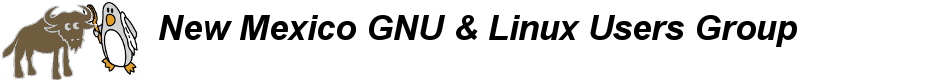Old hardware can be fun to keep going, especially when one of the branded and expensive operating systems stops support on otherwise very good hardware. For a few friends I have installed Xubuntu 16.04 LTS and act as support and tutor. Recently I picked up a discarded 2004 Toshiba and gave it a try. Well, I think there is a limit to how old a laptop or computer I want to do much work with.
For my friends I suggest they do what I do, hence the Xubuntu installs. This way I can also answer some questions on very short notice and perform rescue if there is a glitch or mistake or a badly needed update. I know the menu and main applications and I can look up others in the repository. These people have acquired a decent machine or even buy one, maybe on sale or re-furbished. My current preference is for a 64-bit, 4GB ram and any hard drive that is newer, these are now measured in 100’s of GB’s. The 2004 Toshiba had a 60 GB hard drive and that was enough for installation in 32-bit, but there were other problems.
The old 2004 machine, excellent in its day, was very limited: only one available slot for ram and an early Celeron(tm) processor, not even a Celeron M(tm). Processors are constantly improved and every decade make a leap of 2^5th, if they double in speed every two years, and therefore allow increase demands from the applications. The 2004 could not do multi-threading and was limited to the 32-bit and single core, single thread processing. As a tool it was limited everywhere one would expect increased ability. The Peppermint 8 OS was maybe not the best choice – it is geared toward Internet connectivity and processing which demanded too much from the bus and processor. The games, for instance, were opened by the ICE-SSB links. The “ICE” name for the launcher is the Peppermint nod to an earlier nickname of their OS. It uses the launcher to open a “single site browser,” that is Chromium locked to a single site and without toolbars. This technique is used elsewhere for Internet test centers an other kiosk-like controls on the user to focus on only allowed activities. For example on a test of scientific knowledge taken via the web, the browser locks me on the test and I cannot access an encyclopedia to find the answers. Unless I also have a cellphone in my hands, too. The effect of the added overhead on the processor of browser plus controls was too much for the 32-bit processor and ram. Locally installed games worked much better, as one would expect. Typically I could play Solitaire and watch the sensors [‘watch -n 10 sensors’] and see the machine cool down. It heated up when browsing and shut down once when I was not paying attention to the heat. Clearly I was asking too much of this old device. I have assigned this old machine to re-cycling; taking a few choice working sub-assemblies out for use in newer machines I can get to function reliably.
I have the “Net Install” version of Debian on disk and will be using it on 32-bit machines. The Ubuntu threat to cease 32-bit support makes sense for any really workhorse machine; 64-bit, multi-core, multi-threading and larger ram are expected for Internet and visual applications. Still I know that the 32-bit machine with enough ram and bus speed can adequately do most of what I commonly use my computer to do. Currently I have a Dell from 2005 which has the CeleronM(tm) processor and 2 GB ram and it seems to run much better with the Peppermint OS or the Debian 9, Stretch. I am using the Debian Stretch to see just how well it will work and so far it does well, handling local and network access creditably. It will do as a demonstration machine to bring to meetings, though a bit heavy when compared to current portables. And, alas, the optical drive is noisy, but working for now. Unless I find a replacement that is not quite so worn out I won’t use it for audio disks. All in all it shows that 32-bit is sufficient when given enough ram and is used for the basic tasks of e-mail and Internet browsing and running applications made for the installed OS. It can certainly do as a standby machine to access e-mail if I’m doing repairs for myself or someone else. We have become so accustomed to being connected it seems a necessity.
While experimenting with Peppermint I discovered Quod Libet, a music player with built-in browser and accumulator of Internet streaming audio. This ran well on all the machines tested, even the 2004 Toshiba. I have re-discovered the fun and the frustrations of streaming radio as it exists outside of the services that include an algorithm to play what it thinks I want to hear. You know the ones, you join and put in an artist or song and voilà, hours of homogenized music. Instead, the streams collected by Quod Libet seem to be independent radio stations around the world, always interesting, sometimes almost randomly playing music so disparate as to jar the ear. It is some fun to listen for a while to New South Wales, Australia or Paris, France and get a take on pop and hip hop I might otherwise never imagine. The browser claims over three thousand stations, though I suspect some duplication, still, many more than I can get via fm radio in Santa Fe, NM, USA.