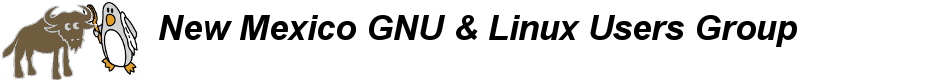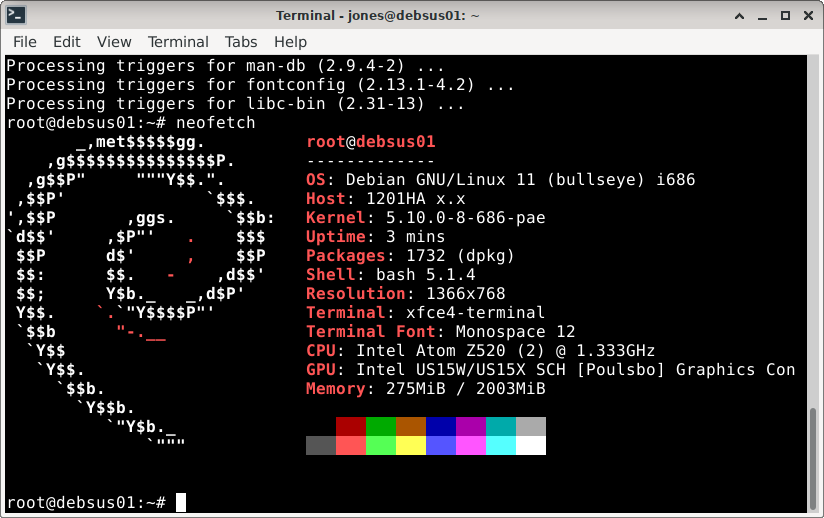Time Machine, Reflections on Hardware
Here are some reflections after success in replacing the OS on a Chromebook.
I have enjoyed extending the useful life of computer hardware for a couple of decades. From using Knoppix as a live disc and wearing out a few copies, to switching from Red Hat 8 to Ubuntu 4 or 6. That was when Ubuntu was still sequentially numbered, now it gets the release number from the date of release. This is an improvement for Time Travelers. In the early days of the 21st Century the non-free proprietary parts were the modem or wifi sub-units. Sound and display could also be a bit tricky to configure. So we traded ideas and work-arounds or sometimes the firmware needed for a non-free piece of essential hardware or where and what to buy to replace it with a free firmware usable one.
Then there was a period in the switch in personal computing from desktop to laptop. Some improvements in either cooperation and release of firmware for specific hardware items made it a bit easier to extend the useful life of a piece of hardware. A good CPU, upgradeable RAM and upgradeable storage were the requirements for a good Gnu/Linux project. We debated Red Hat vs Debian, Ubuntu verses the variants. Everyone had a favorite Gnu/Linux OS. And people came to seek our help to install on their older laptops. This could be done at regular or special Gnu/Linux Users’ meetings. Local groups, and ours was one, donated configured computers to cafes in town. I believe this was happening broadly. This period ended sometime before 2018. Cafes changed, people changed and smartphones became common.
This year Gnu/Linux on Chromebooks became a possibility. ChromeOS is based on a privatized version of the Linux kernel and Coreboot boot manager. Should work, right? It can, ChromeOS even offers a terminal for application development. It works, but is not really free as in freedom. I have converted one instance of ‘expired’ Chromebook hardware to Xubuntu. It works, with limits and caveats. My unit has browser, wifi and sound, a limited OS – due to the 16 GB Emmc storage. No office suite, no graphical text editor, function keys limited to F1-F10 and no “Super” key. I have made keyboard shortcuts for sound control, and added the “Super” function to the “Search” key which replaces the “Caps Lock” on Chromebooks. Better free than at the mercy of the ChromeOS, but not a replacement for a fully functioning computer. The added storage is not available at boot, so no matter how big an SD card I add it does not change the limitation of storage for the operating system. Maybe someone else will find an answer to that. My conclusion is that it feels like prior times: the limited and privatized hardware, limited control by the user of software by design of the OS and only 4 years support by Google for ChromeOS at present. All this leaves the extension into freedom a real challenge, but no replacement for a fully functional device. Few Chromebooks have a good CPU and upgradable RAM and Storage; the modified keyboard limits what can be done if you do liberate the device. In fact they feel more like a terminal and function that way – the “main frame” is now the Internet. Google, should one desire to live in their environment, allows a lot of work to be done on their web sites. Work is not retained by the user at her/his computer, but becomes part of the storage offered, for a price, by Google. For some users willing to accept the exchange of their freedom and privacy for simplified access to the Internet a Chromebook is an option.
A lot of this recent effort of mine feels like a return to those former times: hardware is problematic and varied. Sometimes a particular hardware is not going to work. The minimal Emmc soldered to the motherboard is one example of a severe limitation brought by the new thinner and lighter portable, ultra-portable laptops. Cloud computing has been sold as the way to operate, but people are not using their own servers as a rule. So the majority of people work and browse the Internet in non-free conditions.
For freedom nothing seems to work short of sufficient personal equipment. Freedom to use, modify, contribute and share your software is still a revolutionary set of concepts. See the Free Software Foundation at https://www.gnu.org/philosophy/free-sw.html
This is still affordable for many, and not too complicated. It does take a certain budget and careful shopping and a commitment to compute self-consciously, thinking about freedom. One way we can help is by sharing our expertise and insight into what it means to have truly free software and mostly freed hardware. The kernel is quickly adding hardware compatibility for the many parts of a good computer. With careful shopping and a little planning on repair-ablity one can avoid the non-free firmware. Life is not perfect, but we can make it better.
Our cafe culture has also shifted from Internet computers to food and phones. While some places offer wifi it is often through a highly regulated portal that restricts access to some sites and bandwidth. Restaurants are returning to focus on their menu and service. The novelty of the Internet is gone, it is now assumed as part of the landscape. And where it hasn’t reached money is being allocated to extend it as a utility to rural and under served areas. Phone connectivity has also changed the interface of personal computing and released people to rely on ever smaller devices. This part of the landscape is changed and people are accepting the new, smaller dimensions. This is no reason to abandon our willingness to promote the four freedoms of computing.