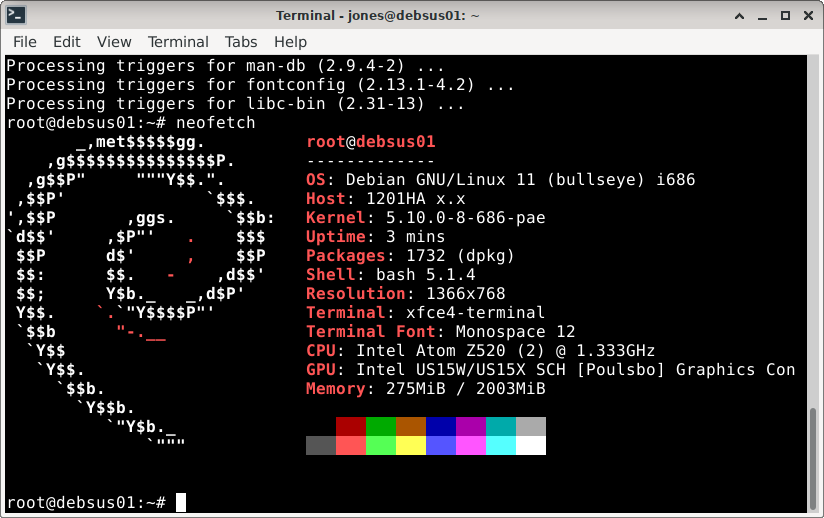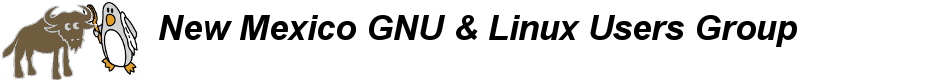Debian11, Bullseye was released on August 14, 2021.
I have already had a chance to upgrade a 32 bit machine to the new release and it runs well. The laptop is circa 2010 with an Atom processor. Of course it is a bit slow, but that is not surprising. Kernel 5.10 is working well with this older laptop. I managed the upgrade by editing /etc/apt/sources.list by hand. It worked, but I had to check my edits a few times and almost reverted to Buster. One important change is the name change for Debian security line in /etc/apt/sources.list. This is explained in the release notes on the Debian wiki website, and is due to apt syntax symbols. this difference is between “release/security” and “release-security”; replacing the slash with a hyphen. I worked this out by reading the update warnings before I read the release nots. If I had read the notes first I might have taken longer to upgrade, beacause it was very easy to A) do the Buster updates, B) Edit my /etc/apt/sources.list and C) update and upgrade to Bullseye. There are a half dozen steps to clear up obsolete files and settings, remove non-Debian repositories and other obstacles to a simple Buster to Bullseye upgrade. Luckily for me I was running a basic system and had no complications or special settings.
The release notes are here: https://www.debian.org/releases/stable/i386/release-notes/
Note the architecture is specific, though much is the same across all architectures. The main sections are: 1- Introduction, 2- What’s new in Debian 11, 3- Installation system, 4- Upgrades from Debian 10, 5- Issues to be aware of for bullseye, 6- More information on Debian.
I took the sections out of order, doing my own simplified upgrade routine (#4). It worked, but it is certainly better to follow the directions. I omitteed study of the installation system (#3) as I was upgrading. There is some good information in that section also, as well as links to a wide variety of installation images, including a discussion of the firmware issues sometimes encountered due to hardware and solutions and alternative media. Tracking these down involves reading the offerings on the various mirrors and the accompanying notes to select the best ISO image for your circumstances.
Section 2 “What’s New” is very interesting and well laid out to give those with particular interests news of improvements.
Printing (2.2.2); Indicates progress on printing without the need for proprietary firmware for particular printers. I have long preferred HP printers as HP was much more forthcoming with firmware. The section on printing is called “Driverless scanning and printing.” The goal of driverless printing and better interoperability seems to have been reached. I don’t print too often and I do not have any problematic printers or scanners, so I cannot give any firsthand report on this. Still, the progress is good news and I hope somebody will be able to give us a report sometime this year.
Journal and systemd (2.2.5); For the techincally minded this short section may be of interest in decisions about which logs and journals to use to monitor system health. I will look into this in the future, but may have a new tool for evaluating system health.
Section 5 “Issues to be aware of for bullseye” gives some specific guidance on what one may encounter due to the changes in the system and applications. There are many of these and I am not addressing them all here, only those that I have read and applied myself which is not representative of all the issues.
Security (5.1.3) As above the repository for security updates from Debian security has changed, mainly relplacement of the forward slash in the name. I was glad to read the note and to check my sources.list to be sure to stay in conformity with the security notices and updates.
Limitations in security support (5.2.1) Applies mainly to browsers and web protocols. the short story is that Firefox-ESR and Chromium are supported. From the notes: “Therefore, browsers built upon e.g. the webkit and khtml engines[6] are included in bullseye, but not covered by security support. These browsers should not be used against untrusted websites. The webkit2gtk and wpewebkit engines are covered by security support.” From my use that means Web/epiphany-browser is not such a good idea. It was also not working well with my particular email and some other sites. Of interest is that Web/epiphany-browser is sandboxed and that also causes problems with some websites or interactions, like downloads and printing from the web. So, I have removed Web and will use Firefox.
The rescue boot option (5.2.3) The rescue option in the boot menu has limitations as noted in this section. This is for security and applies if there are problems booting. Solutions and advice are given in the notes.
Deprecated components for bullseye (5.3.2) Here I skip over the obsolete package list, but found the discussion of the merge of /bin and /usr/bin very interesting. Essentially there will be a change in the directory tree to eliminate separate /bin, /sbin and /lib and move these to sub-directories of /usr. This brings the tree in line with other Unix and unix like systems. The reason for the separate directories was in part based on hardware limitations during boot which are no longer an issue. I checked my system and it now conforms to the transitional state with a symlink in the separate directories and the files in the appropriate sub-directroy of /usr.
Know severe bugs (5.4) makes for good reading and is important to be aware of know issues to avoid user panic. I am forewarned that the xfce4-settings may go black after a suspend initiated by closing the lid. There are other issues and, of course, someone is working on them.
Sectin 6 is More information on Debian, available at https://www.debian.org/doc A good place to start if you ahve any questions.
In the main my Xfce desktop is the same, with new artwork, an empty “Favorites” section of the app menu that I am adding to, and some settings set to the new defaults that I am re-tweaking. The previous “Favorites” submenu was pre-populated with the maintainer’s choices, mostly okay, but I don’t mind starting with a blank slate and filling in my own choices.
I have purged ‘quodlibet’ and ‘exfalso’ and installed ‘audacious’ and ‘streamtuner2’: this to get music streams from the Internet.
Early use and exploration of the 32 bit laptop has been pleasing. I had decided to give up on 32-bit computing, but as Debian supports it, I will do some more testing.